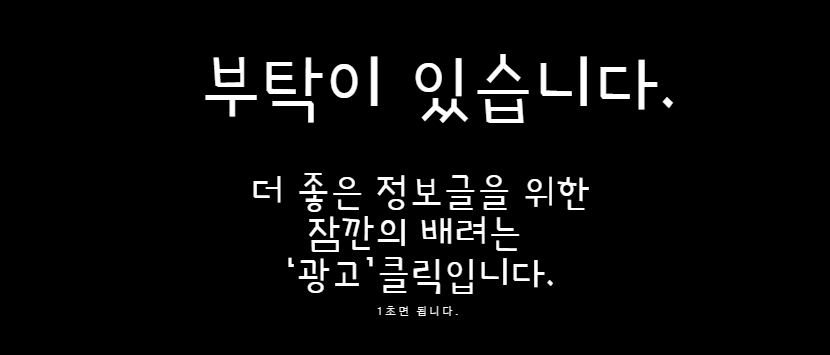
아래 링크를 통해 Free Light 버전을 설치한다(Free 버전은 기능 제한이 있음.).
https://forensafe.com/free.html
Free Version
ArtiFast is timeline-based, concentrated on Artifact Analysis, and supports more than 2100 Artifacts. ArtiFast Lite 5 is the Viewer and also Free Version of ArtiFast. It allows an investigator to be able to show and analyze a case processed with any other
forensafe.com
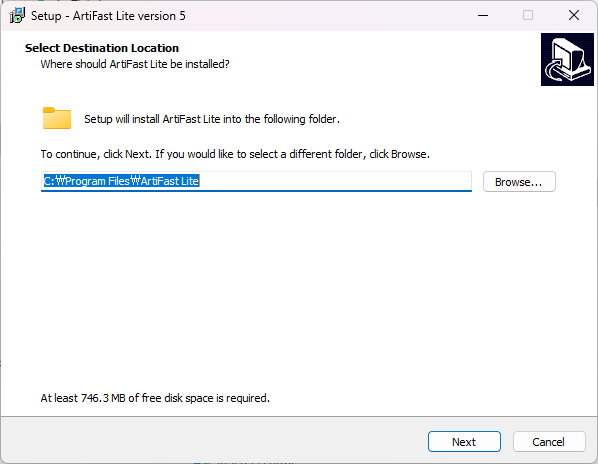
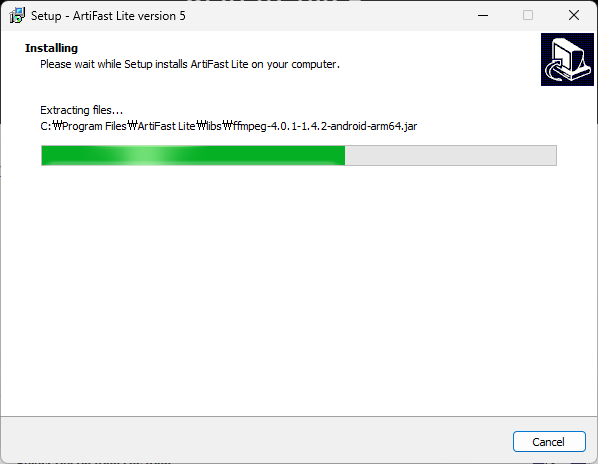

New Case를 만든다. Case 이름, 번호, 내용, 검사자 정보, 임시폴더를 지정하고
마지막으로 증거(Evidence)를 선택한다.

Add Evidence에 진입하면 Image를 폴더와 HDD 중에 선택할 수 있다.
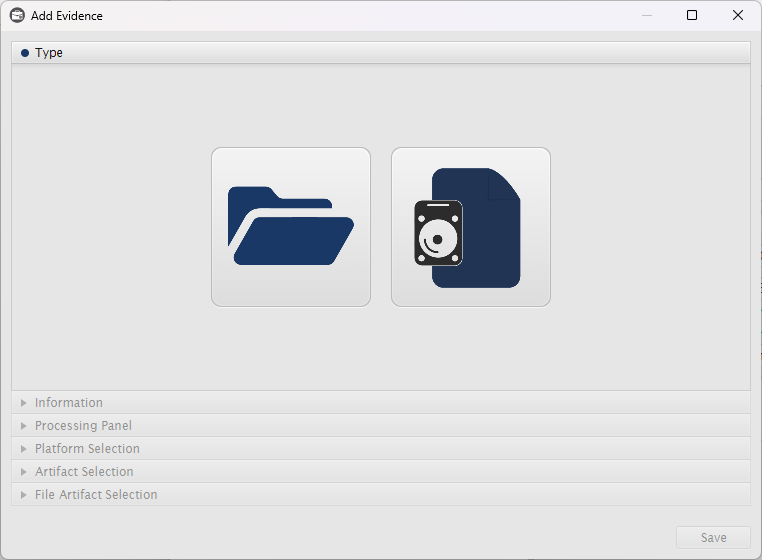

Processing Panel에서 Check되지 않은 부분에 모두 체크한다.
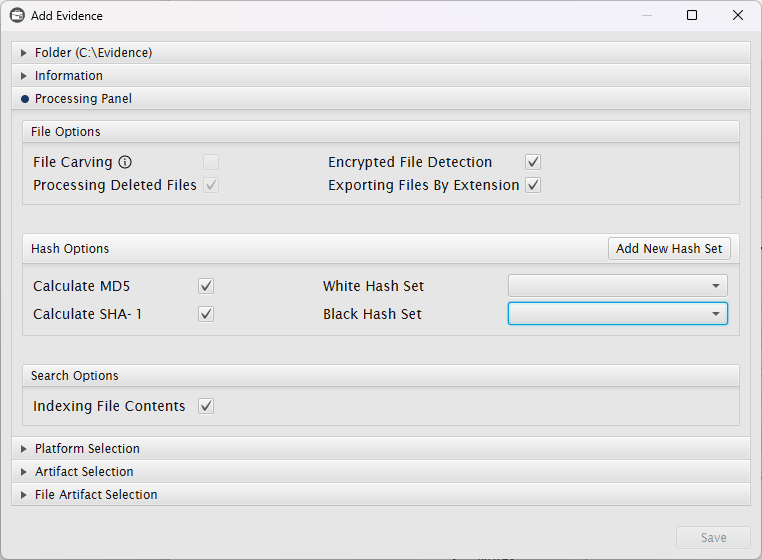
플랫폼은 선택한다. (윈도우즈, 모바일. )
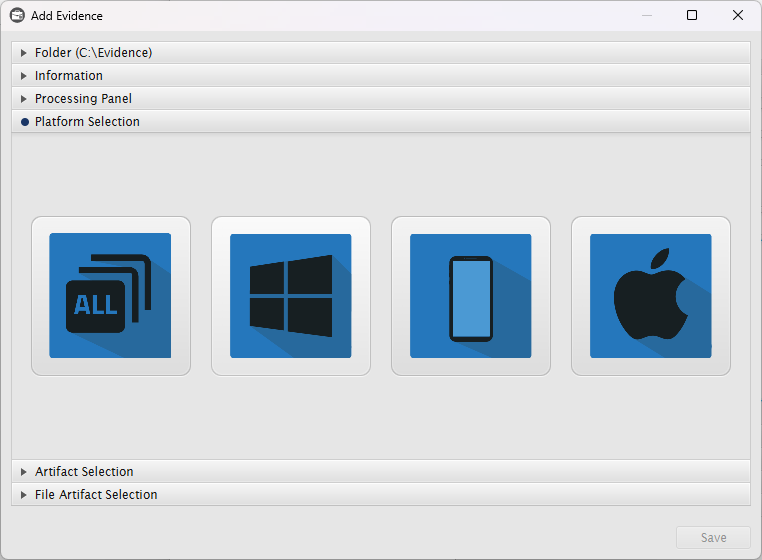
윈도우즈 이벤트 로그
윈도우즈 설치 서비스
윈도우즈 작업 스케줄러
쉘백
심캐시
스카이프
크롬
USB 포렌식
레지스트리에 대한 컴퓨터 아티팩트를 분석한다.

모든 준비가 끝나면 Run을 실행한다.

프로세싱이 끝나면 아래와 같은 화면을 볼 수 있다.
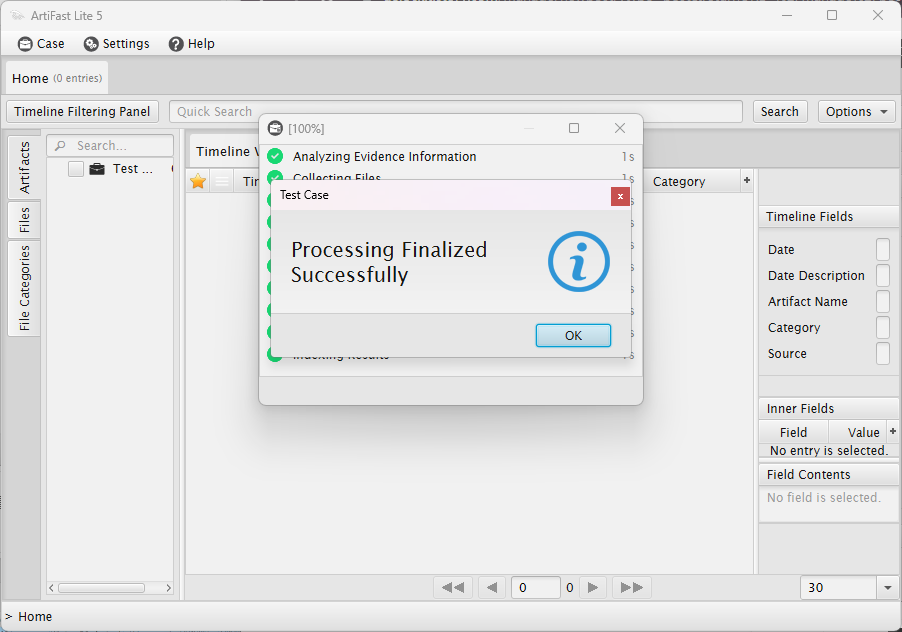
ArtiFast 파서 Plun-In이 분석 처리 아티팩트를 완료하면
Indexing, Filtering, Searching 기능이 포함된 Timeline을 볼 수 있다.
아래는 공식 웹사이트에서 제공하는 forensic 아티팩트에 대한 스크린 샷이다.
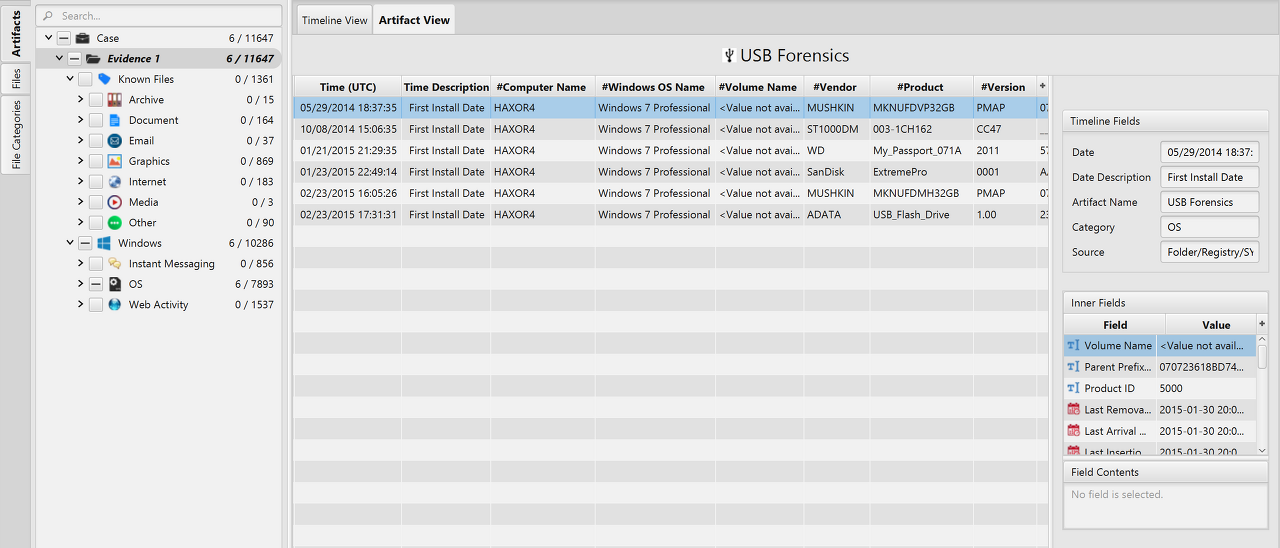


'디지털포렌식(Digital forensic)' 카테고리의 다른 글
| 대체 데이터 스트림(ADS) 검출과 삭제방법 - 디지털포렌식 (0) | 2023.11.11 |
|---|---|
| Winprefetch, 포렌식 소프트웨어 (0) | 2023.11.10 |
| Windows 11의 휴지통에 대한 디지털 포렌식 (3) | 2023.11.09 |
| 16진수 Hex 편집기 HxD (0) | 2023.11.09 |
| 파일의 고유한 지문, 시그니처와 푸터 (1) | 2023.11.08 |



